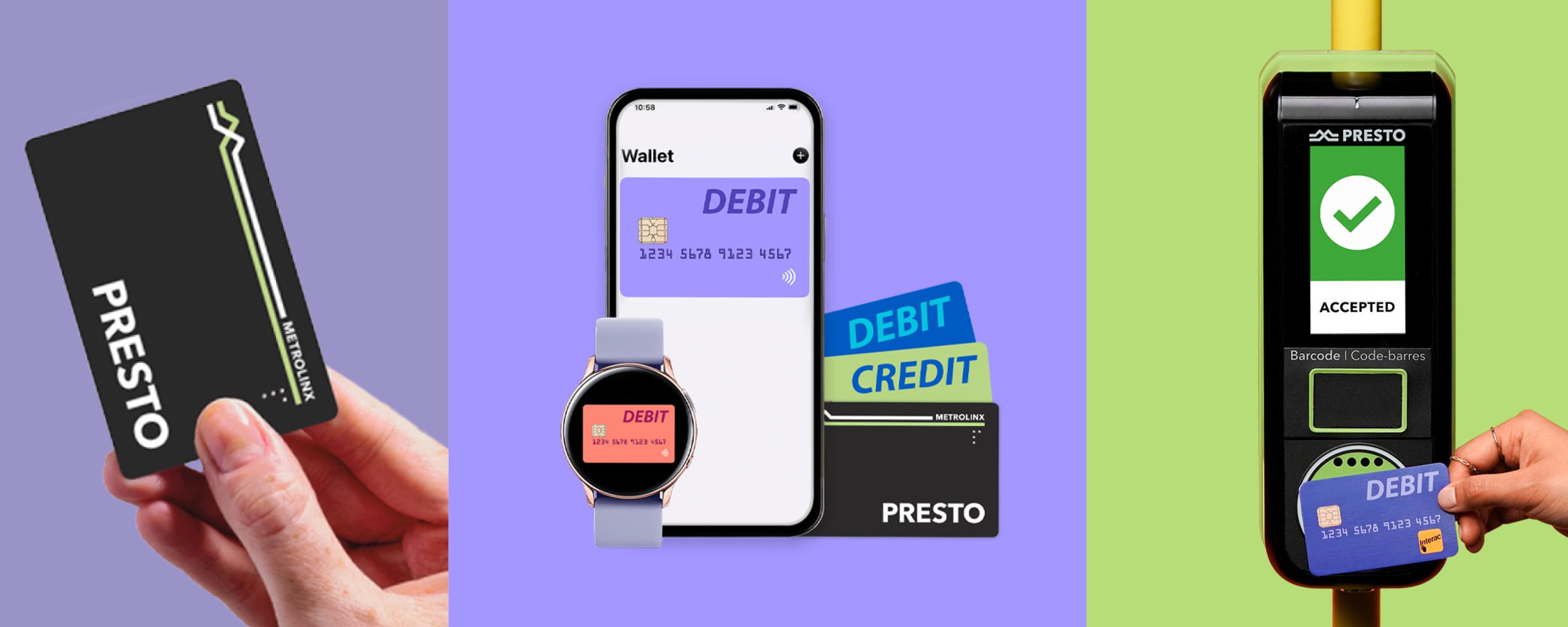What payment methods are accepted?
|
|
Most major credit cards (most Visa, Mastercard and American Express) and most Interac® Debit cards, including those cards on your smartphone or smartwatch, are accepted.
While most credit cards can be tapped on PRESTO devices to pay, some credit cards are not yet accepted on transit systems. Check with your bank to see if you can use your card to pay with PRESTO contactless.
When tapping a smartphone or smartwatch, please select your preferred payment card within your mobile wallet. You may need to unlock your device before tapping.
If paying with debit, some banking plans may charge additional fees. Before tapping, check with your bank to see if there are debit transaction limits and fees associated with your account.
|
What should I do if I’ve been incorrectly charged?
|
|
Please contact PRESTO Customer Service at 1-877-378-6123 or PRESTO Live Chat
|
Can I use a credit card or bank card issued outside of Canada?
|
|
You can use international credit cards and internationally-issued Visa Debit and Debit Mastercard cards, but please be aware that they may have currency fees and extra processing fees for out-of-country use. You cannot use regular debit cards issued by a bank outside of Canada.
|
How much is YRT fare with PRESTO contactless? Can I pay a discounted fare, like student or senior?
|
|
When travelling on YRT, cash fare of $4.50 will be charged to your credit or debit card. For discounted fares, customers should use a PRESTO card, PRESTO in Mobile Wallet or PRESTO E-Tickets.
|
Which card will be charged if I tap my physical wallet with multiple cards?
|
|
PRESTO devices can accept multiple fare payments options, including PRESTO cards and credit or debit cards, so tap only with the card you want to use. Remember to take the card you want to pay with out of your wallet, purse or phone case whenever you tap. Taking your card out to tap ensures you pay with the right card.
|
Why was I charged an additional fee when tapping my debit card on a PRESTO device to pay my transit fare?
|
|
If paying with debit, some banking plans may charge additional fees. Before tapping, check with your bank to see if there are debit transaction limits and fees associated with your account and whether transaction limits apply to public transit purchases.
|
How do I know if my payment method was charged?
|
|
You will see a charge on your credit card or bank account statement. It may take a few days to appear and multiple trips may be combined into one or more charges. On your credit card or bank account statement, your charges will be listed as “PRESTO” followed by the type of charge (such as fare, inspection, unpaid fare) and a series of letters/numbers.
If you’ve tapped your credit or debit card to travel, later in the day you can check your transaction history on the PRESTO App or PRESTO card website, or check your credit card or bank account statement to see the fares charged to your card.
Before your credit card is charged, a pre-authorization of up to $1 will appear on your statement.
If you are using a debit card in a mobile wallet on a smartphone or smartwatch, transaction history is not available on the PRESTO App or website. You will have to check your bank account statement to see the fares charged to your card.
|
Why doesn't my credit card work?
|
|
While most credit cards can be tapped on PRESTO devices to pay, some credit cards are not yet accepted on transit systems. Check with your bank to see if you can use your card to pay with PRESTO contactless.
If you’re experiencing an issue with your card, you can sign in with your card details on the PRESTO App or PRESTO card website for more information. For example, if there is an unpaid PRESTO fare associated with your card, you will not be able to use it to travel with PRESTO until your fare is paid. You may also need to verify your card with PRESTO.
|
Why do I keep getting an error message when I tap my iPhone/Apple Watch?
|
|
Older Apple devices – iPhone 8 and earlier models – may experience an error message when tapped on a PRESTO device. If you tap an older Apple device with PRESTO contactless and see a message saying that multiple cards were detected, simply tap your device again and the PRESTO device should accept your tap.
|
What happens if I tap to pay an unpaid fare and I see a message that says, “Tap again | Trying to clear unpaid fares”?
|
|
If the device you tapped says “Tap again | Trying to clear unpaid fares” that means PRESTO is trying to collect an unpaid fare. If you are taking a trip at the same time, you need to wait a few seconds to tap to pay your fare for the new trip. If you see an “Accepted” screen once you tap to take your next trip, it means that your unpaid fare was paid successfully and your tap for your new trip has been recorded.
If you tap to pay an unpaid fare and then take a trip with PRESTO contactless at the same time, you will see two different charges on your account: one for the unpaid fare and one for the fare for the new trip.
Sometimes PRESTO devices operate offline. If you see a “Tap again later” message when you tap on a device to pay an unpaid fare, that means the device you tapped was offline at the time and the system won’t collect your unpaid fare from your bank account until the device is back online.
|
What happens if I don’t have enough balance/funds for the pre-authorization?
|
|
If you don’t have enough funds in your account for the pre-authorization amount ($1), but you still tap to take transit, an unpaid fare will be associated with your card. You will have to pay that unpaid fare before you are able to use that card again to travel with PRESTO contactless.
|
What do I do if my card is blocked or suspended?
|
|
Please contact PRESTO Customer Service at 1-877-378-6123.
|